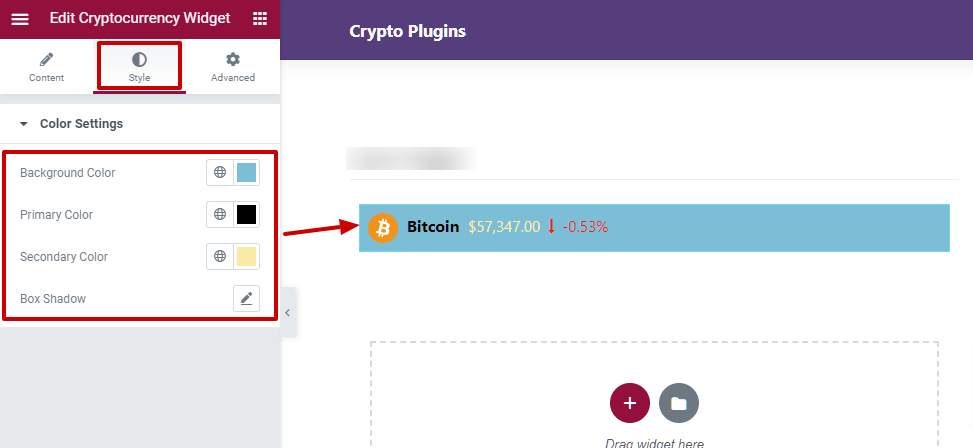You can find Cryptocurrency Widget style settings inside Style tab >> Color Settings.
Check in screenshot.
(i) Background Color:- Choose backgoung color for your widget.
(ii) Primary Color:- This is text color for highlighed texts. For eg. Coin name, Coin price etc..
(iii) Secondary Color:- This color applies on all text except highliged texts.
(iv) Box Shadow:- Using this option you can easily apply box shadow to your widget.
Screenhots
(i) Card Widget
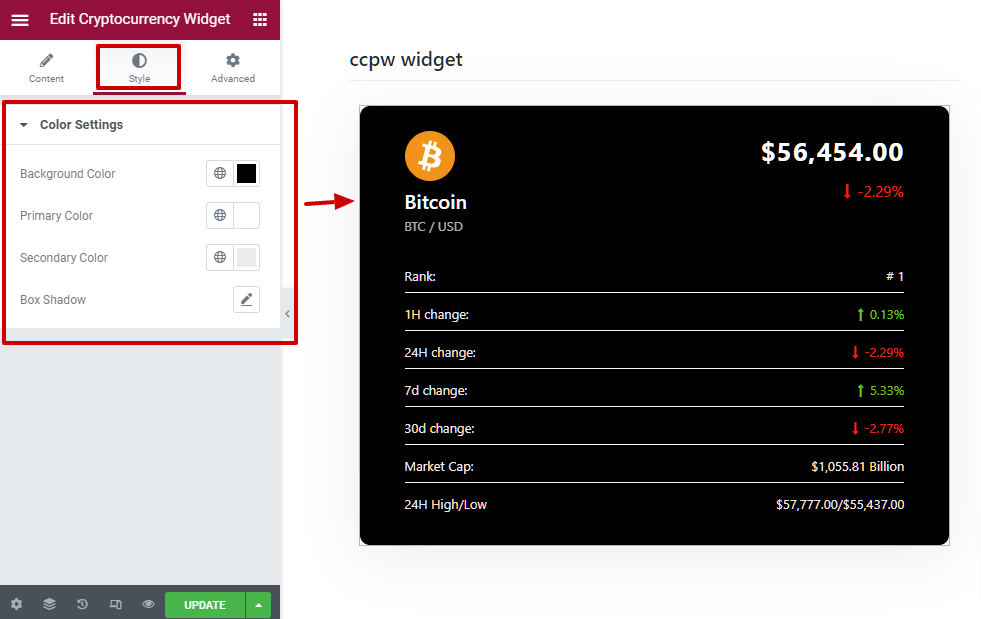
(ii) Label Widget