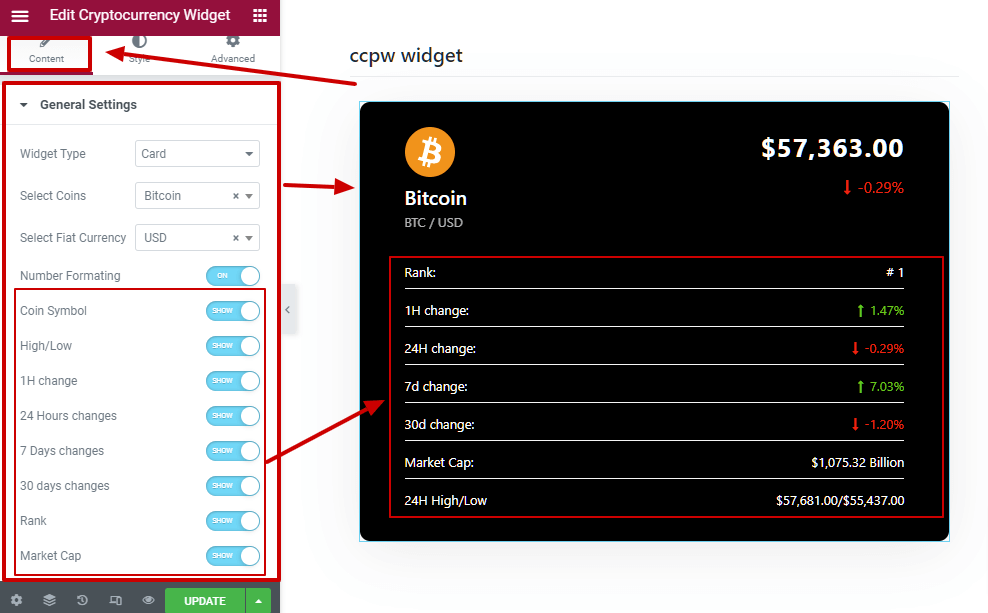In Cryptocurrency Widget general settings you can select which coin infomation you will display in widget.
These are options available in General Settings:-
1.) Widget Type:- From this option you can select your widget layout. Two layouts are avialable Card & Labels.
2.) Select Coin:- Choose coin for your widget.
3.) Select Fiat Currency:- Select fiat currency for coin widget.
4.) Number Formating:- If you don’t want to display larger digit values then you can enable number formating to display large values in Million Billion formats.
5.) Hide/show option:- Disable these options if you don’t want to display these information. Check hide/ show options in screenshot.