You can also edit the live API ICO by copying all its content to the WordPress back-end. We have made this process super easy. Follow the steps below to edit the live API ICO.
-
- Visit the page where you have displayed the main ICO list and click on the ICO you want to edit.
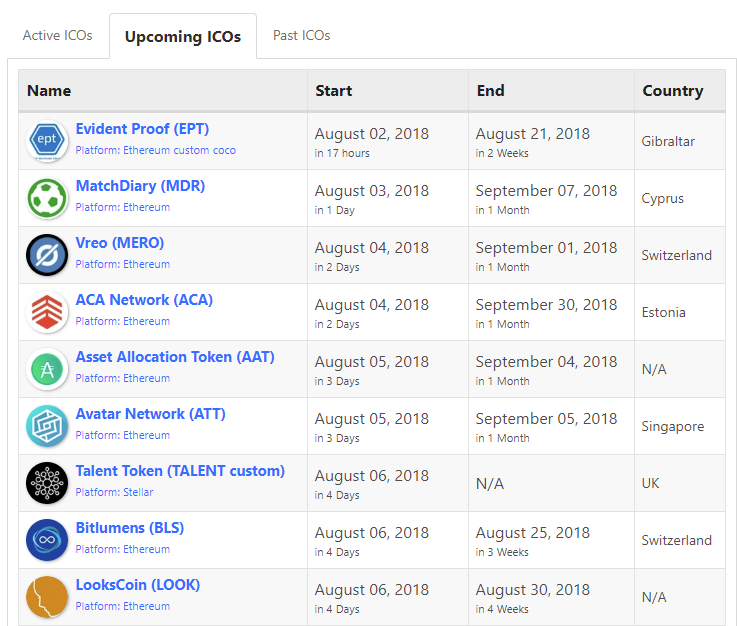
- An ICO detail page will be open with all the availabe details of the ICO. Click on ‘Edit’ button to edit this ICO
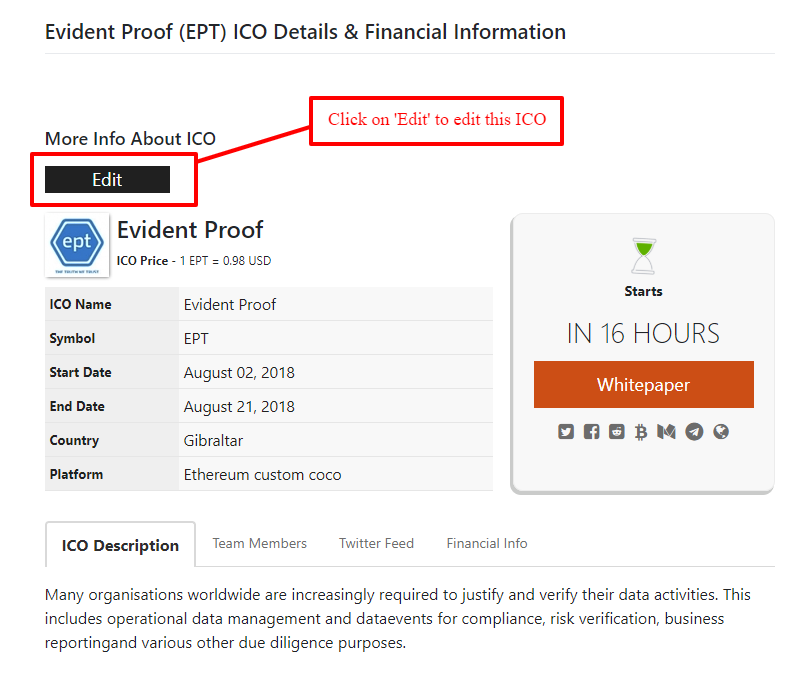
Screenshot: ICO details single page. Important: The ‘Edit’ button is only visible for wordpress admin. You need to login into wordpress back-end to use this functionality.
- You will be redirected to the WordPress back-end where all the ICO fields are already filled. Only edit the required information and leave all other data unaltered.
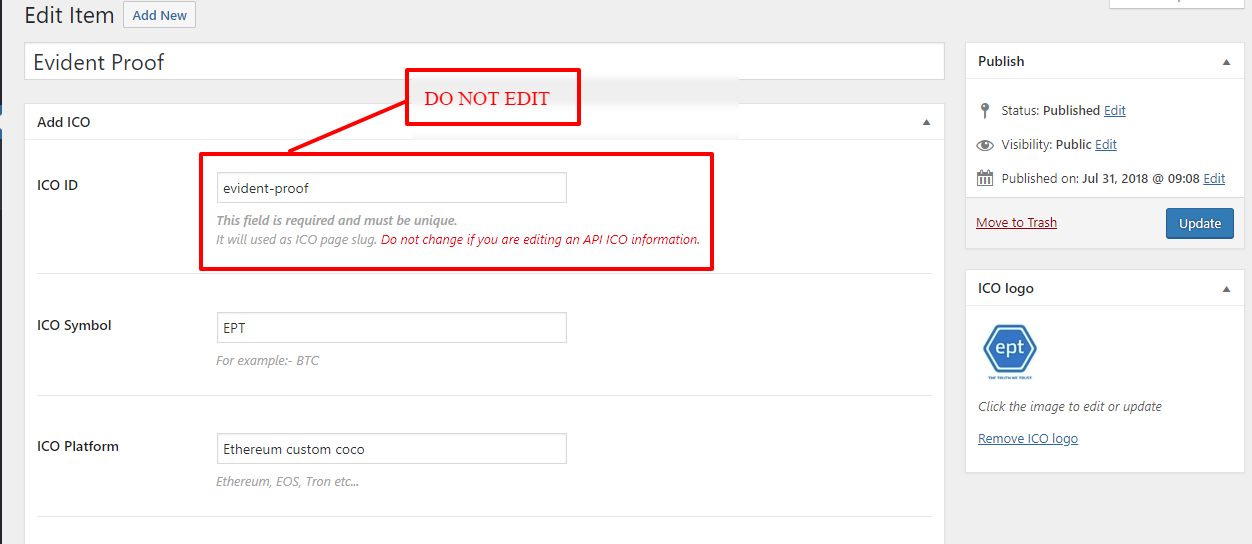
Screenshot: ICO details edit page. Important: Do not edit the ICO ID. Editing the ICO ID will treat the ICO as completely different ICO and will not change/replace any existing ICO.
