Available design for single coin page:
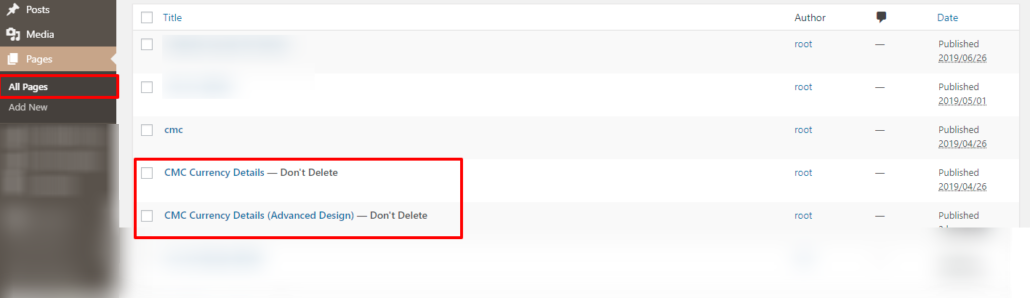
The single page for coin details has two available design pages. ‘Regular Clean Design‘ and ‘Advanced Tab Design‘. If you have updated the plugin, the ‘Regular Clean Design‘ will be your default page. A new installation of the plugin will automatically select the ‘Advanced Tab Design‘ as a default selection.
How to change the design page for a single coin page?

- Navigate to the WordPress Dashboard >> Crypto Plugins >> Coin Market Cap >> Coin Details Settings >> Extra Settings
- Extra Settings tab has an option, ‘Select Coin Detail Page Design‘ with two available options.
- Choose your desired option (page design) and click on save.
How to Show Technical Analysis in Coin Single Page.
- To display the ‘Technical Analysis’ widget in a single coin page. Simply add the following shortcode inside the single page.
- Shortcode: [cmc-technical-analysis autosize=”true” theme=”light”]
NOTE: Technical Analysis shortcode will only work in a single coin page.
