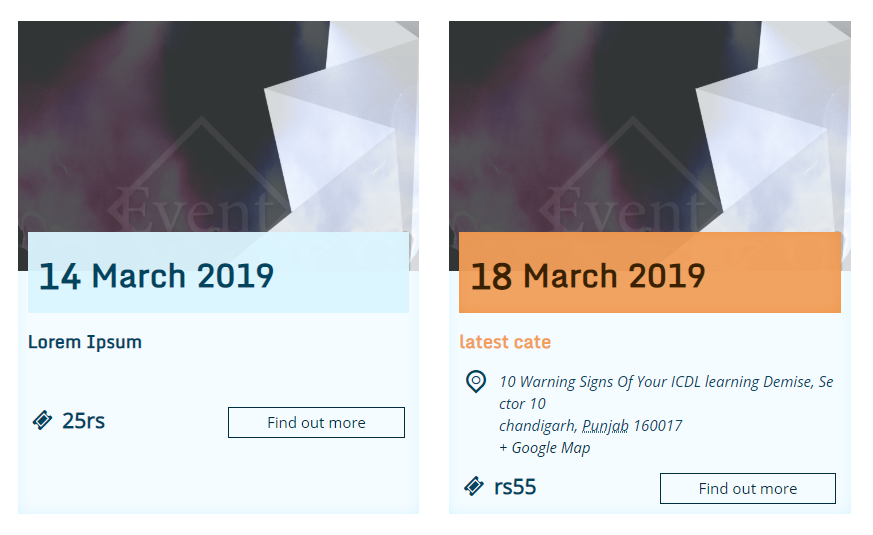How To Add shortcode In Classic Editor?
Step1:-
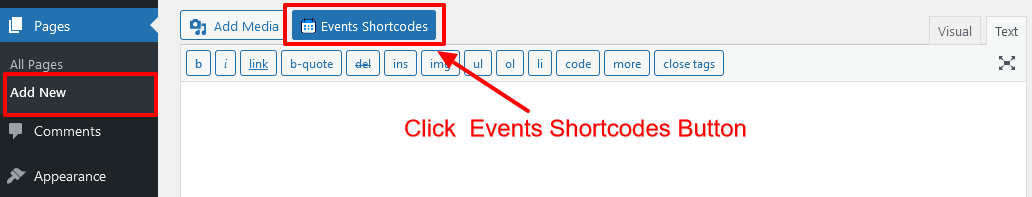
Step2:-
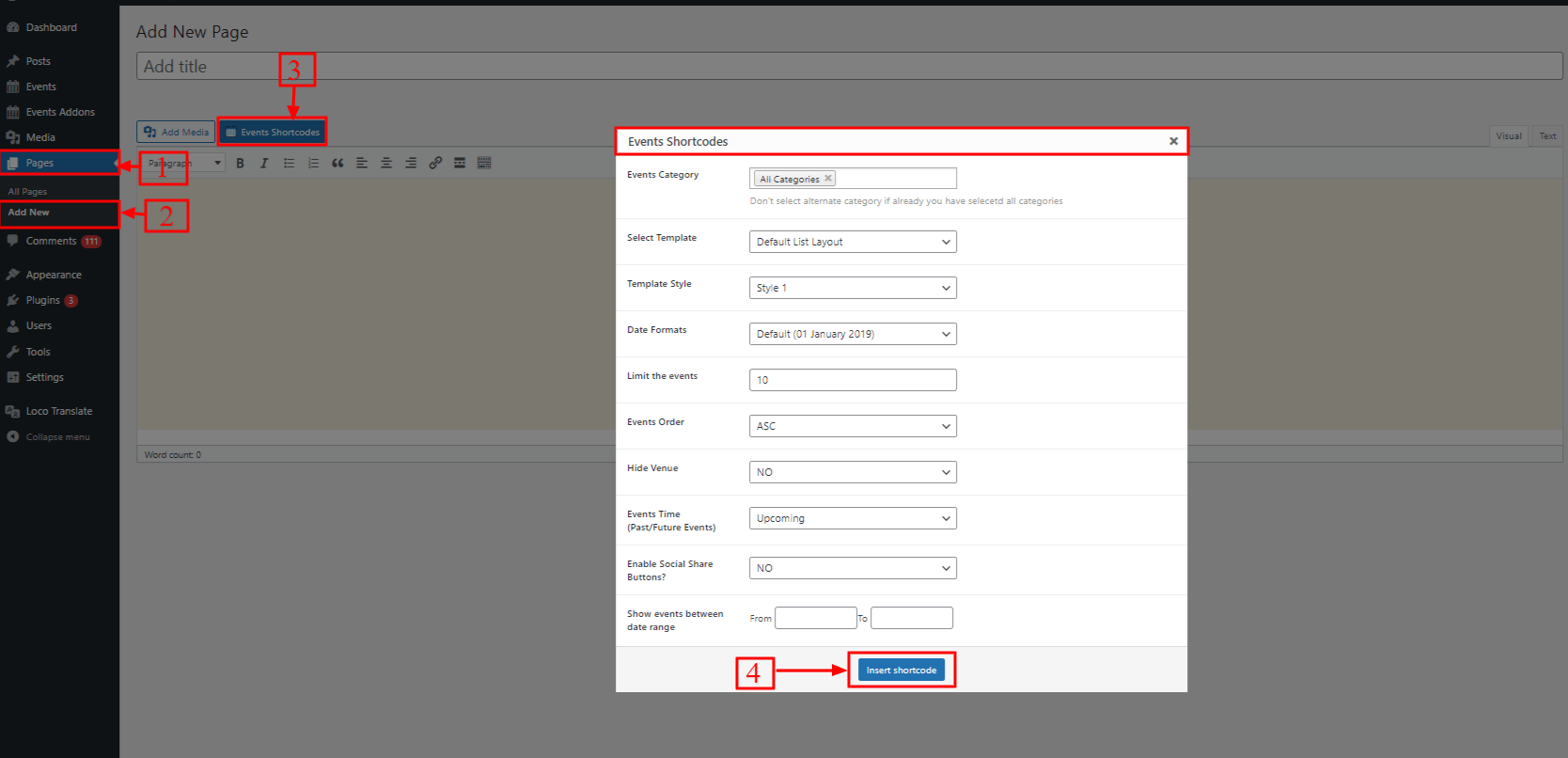
Step3:-
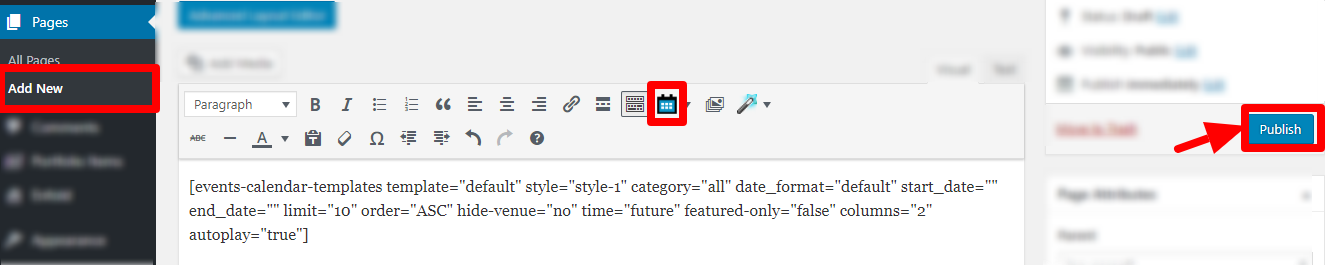
Step4:-
[events-calendar-templates category="all" template="default" style="style-1" date_format="default" start_date="" end_date="" limit="10" order="ASC" hide-venue="no" time="future" featured-only="false" columns="2" autoplay="true"]
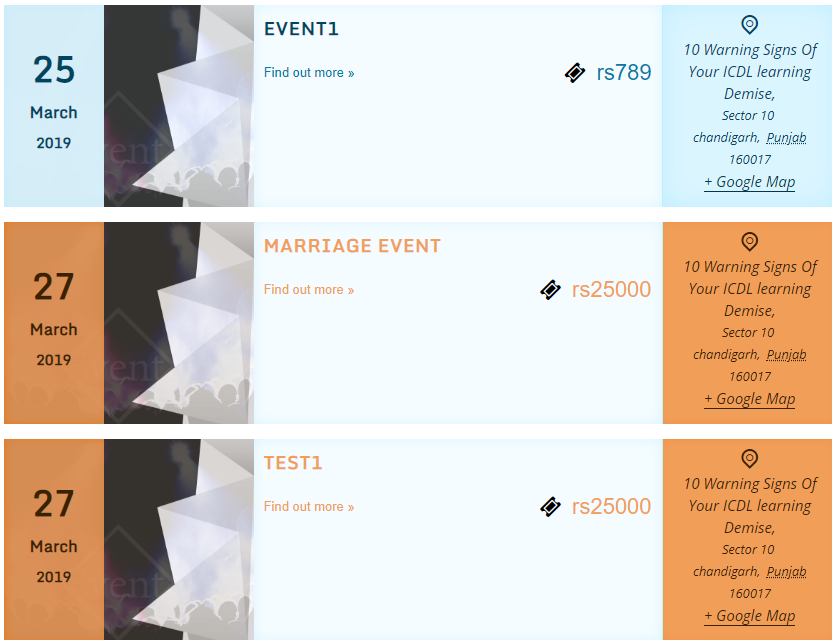
How To Add shortcode In Gutenberg?
Step1:-
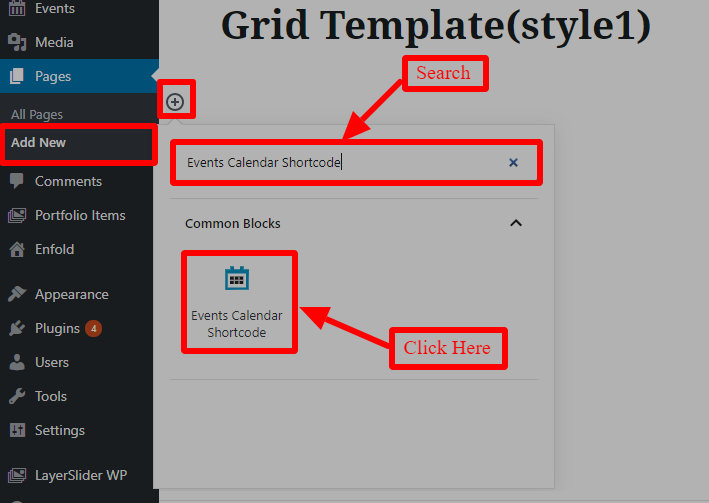
Step2:-
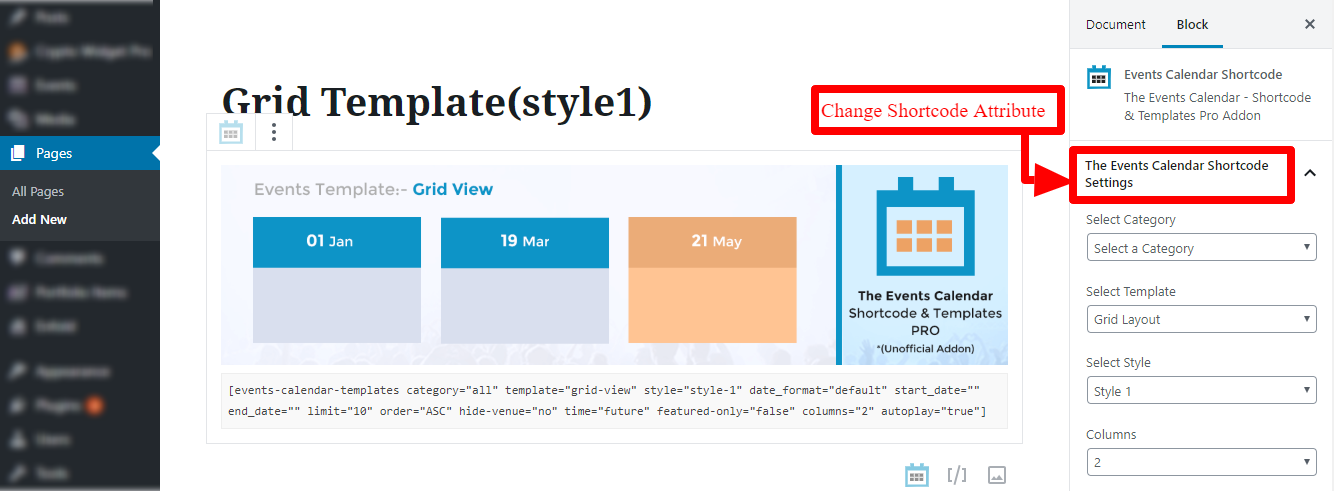
Step3:-

Step4:-
[events-calendar-templates category="all" template="grid-view" style="style-1" date_format="default" start_date="" end_date="" limit="10" order="ASC" hide-venue="no" time="future" featured-only="false" columns="2" autoplay="true"]