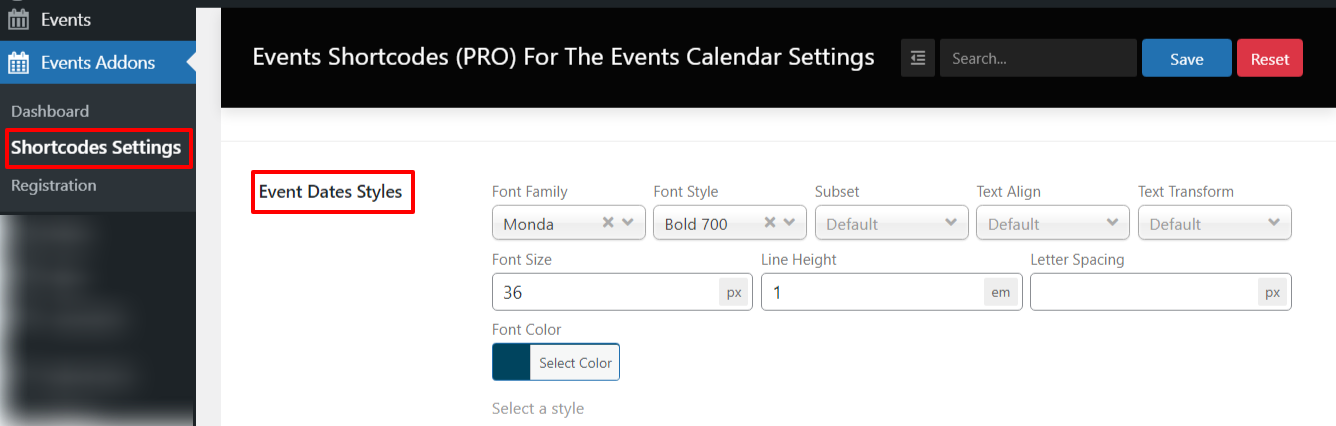Shortcode & Template Settings
After installation or plugin update, please save/update your template settings once for best design results.
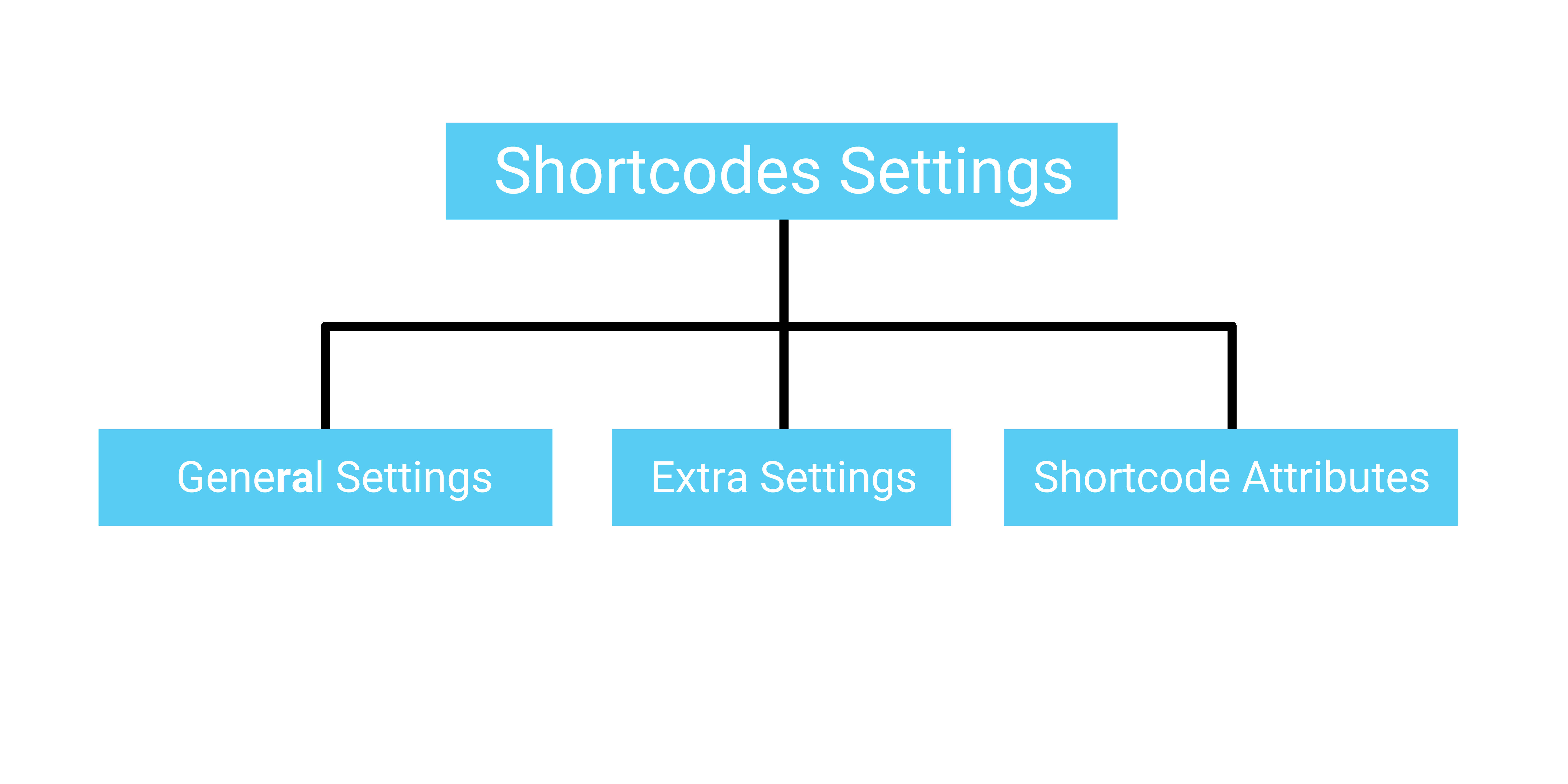
Genral Settings
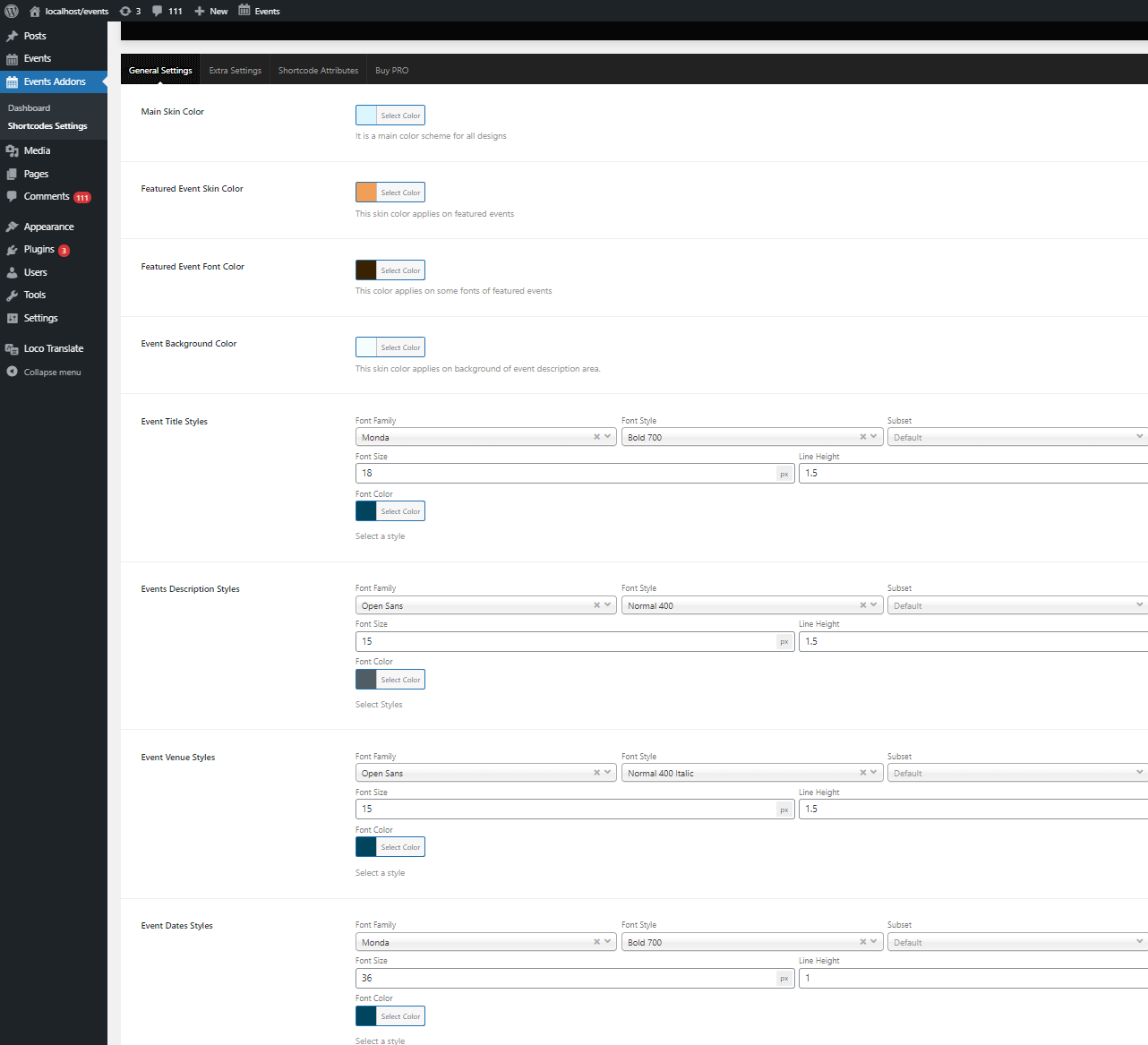
- Main Skin Color :- It is the main color scheme for all designs.
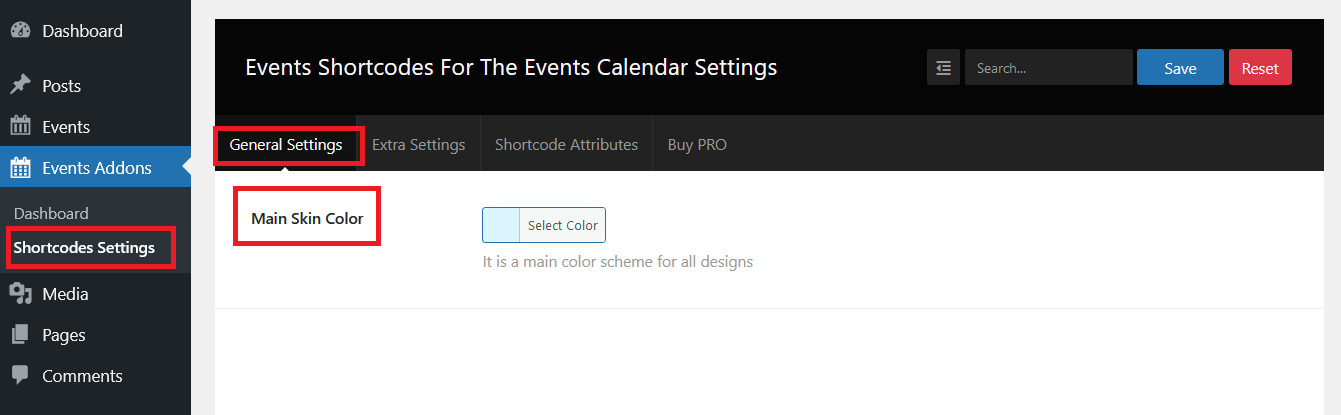
- Main Skin Alternate Color / Font Color :- Text/Font color where background color is Main Skin.
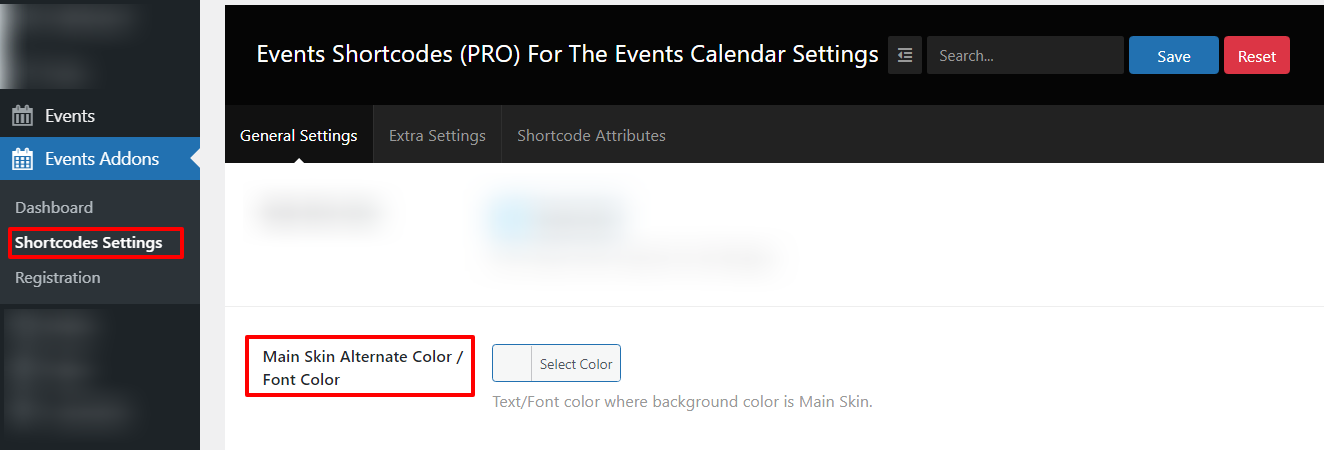
- Featured Event Skin Color :- This skin color applies to featured events.
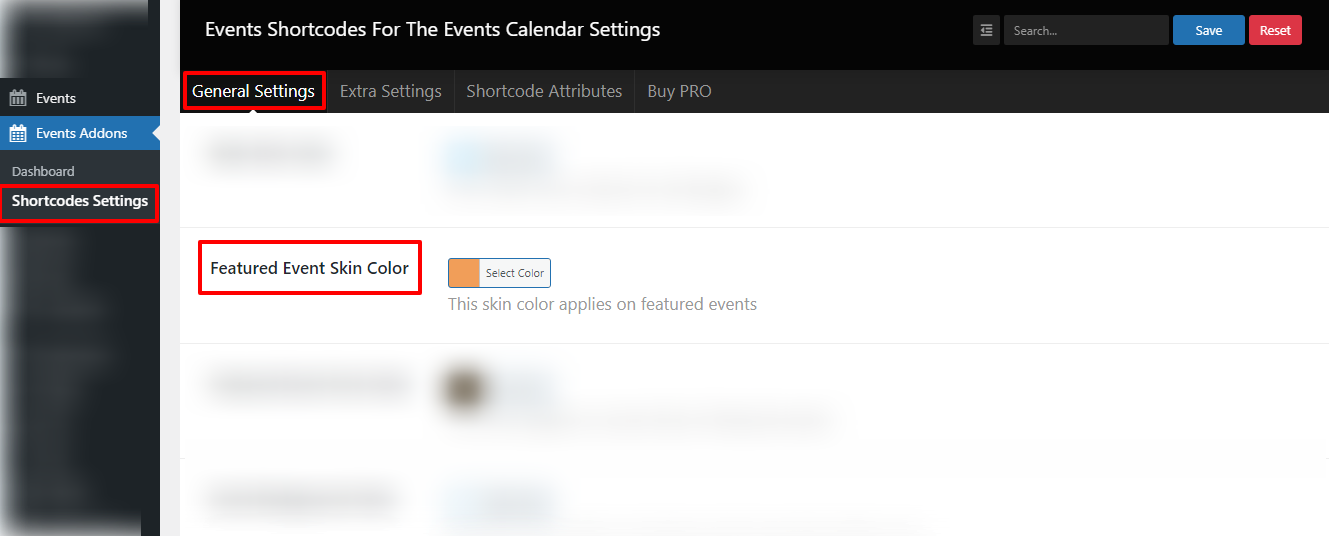
- Featured Event Font Color :- This color applies on some fonts of featured events.
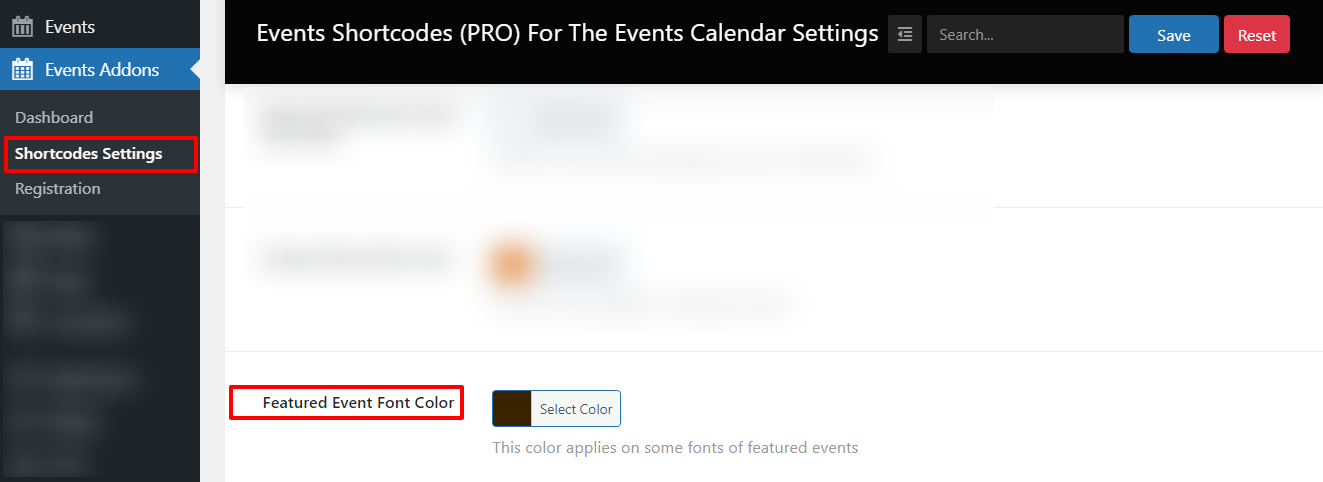
- Event Background Color :- This skin color applies to the background of the event description area.
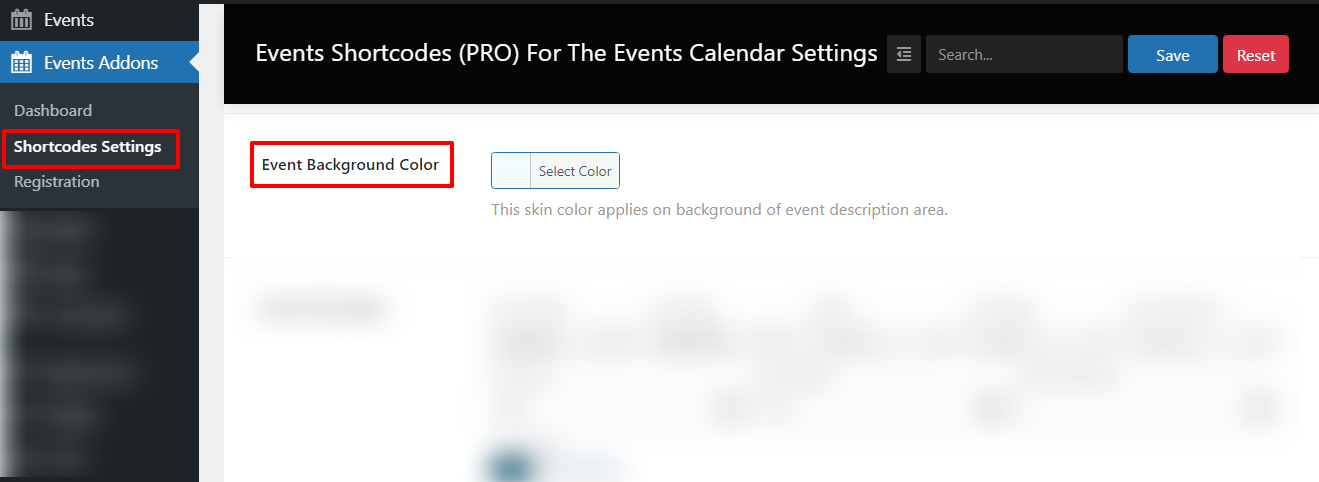
- Event Title Styles :- Event Title Styles is used to change Title Font Family, Font Style, Subset, Text Align, Text Transform, Font Size, Line Height, Letter Spacing and Font Color.
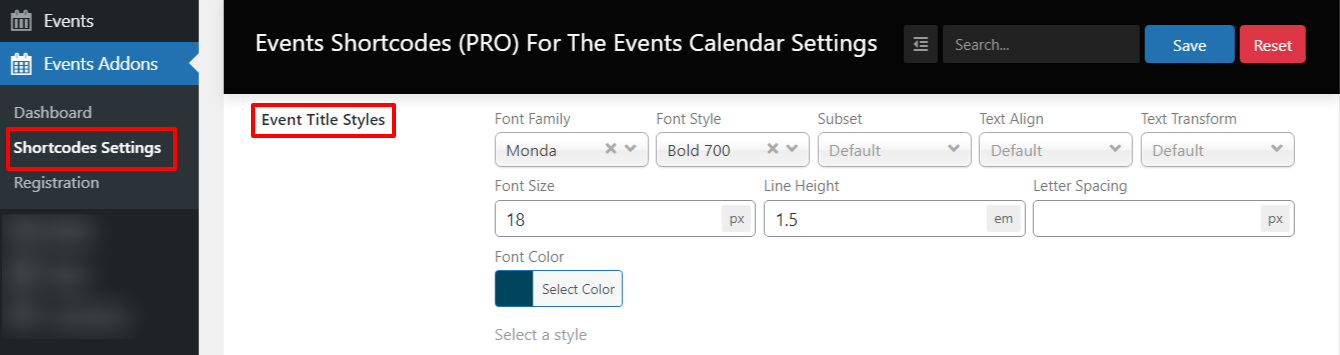
- Events Description Styles :- Events Description Styles is used to change Description Font Family, Font Style, Subset, Text Align, Text Transform, Font Size, Line Height, Letter Spacing and Font Color.
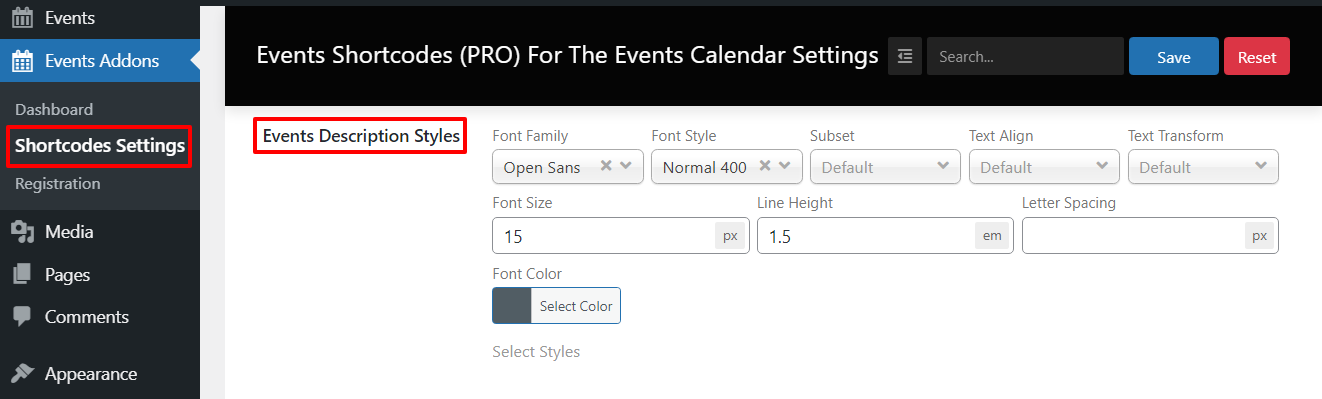
- Event Venue Styles :- Event Venue Styles is used to change Venue Font Family, Font Style, Subset, Text Align, Text Transform, Font Size, Line Height, Letter Spacing and Font Color.
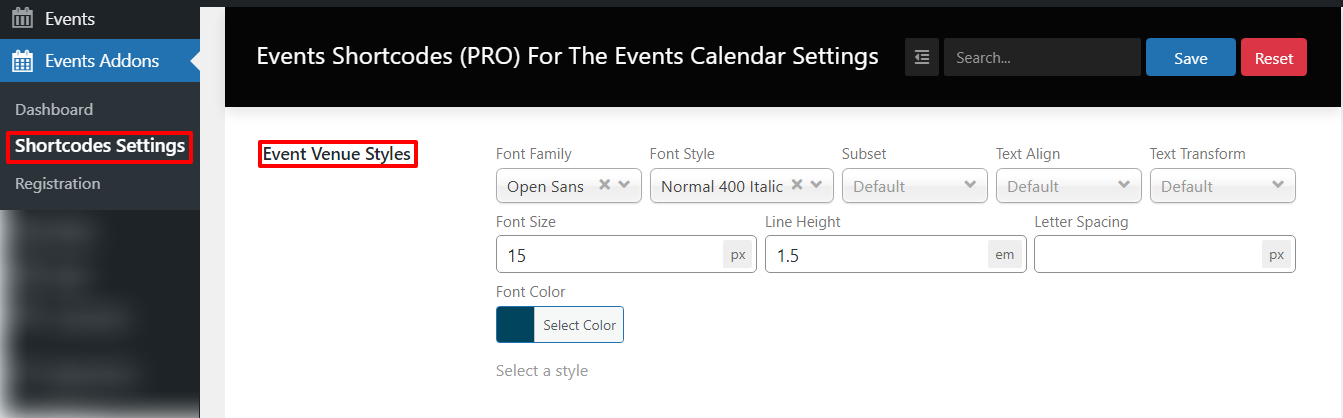
- Event Dates Styles :- Event Dates Styles is used to change Date Font Family, Font Style, Subset, Text Align, Text Transform, Font Size, Line Height, Letter Spacing and Font Color.