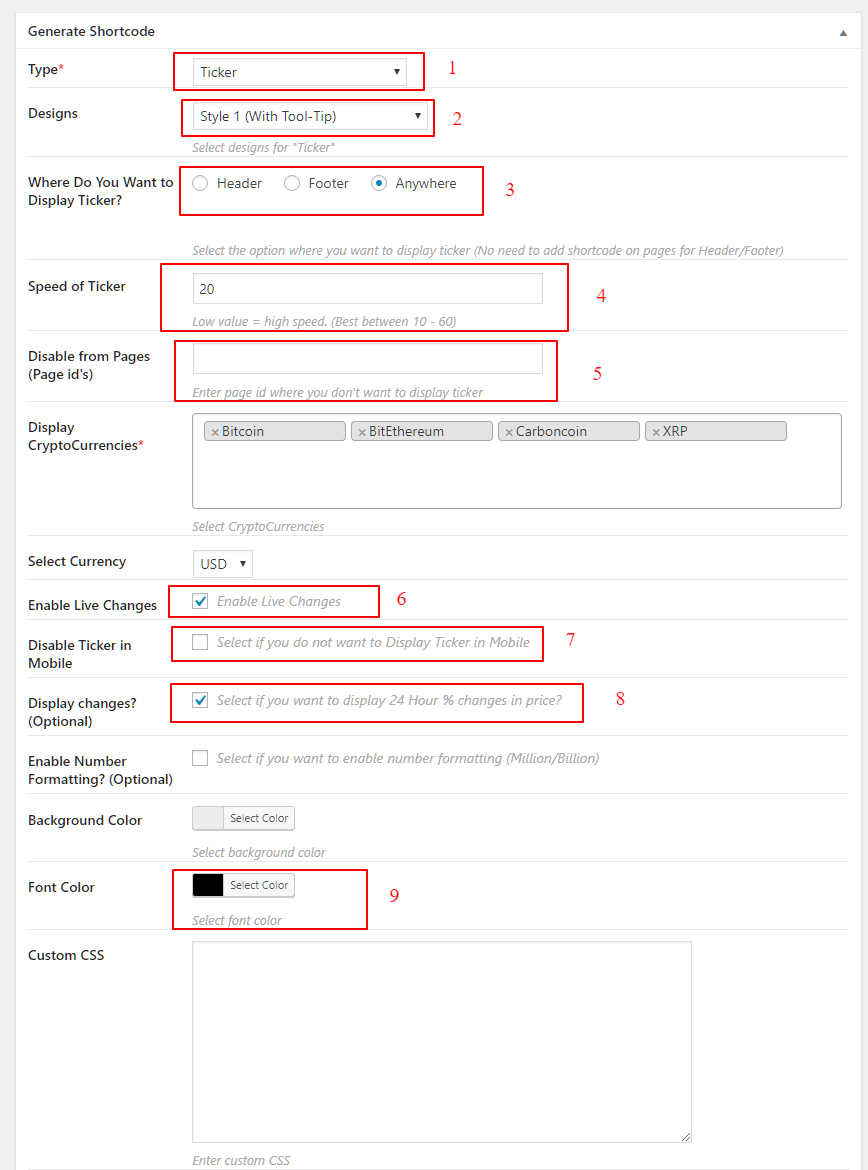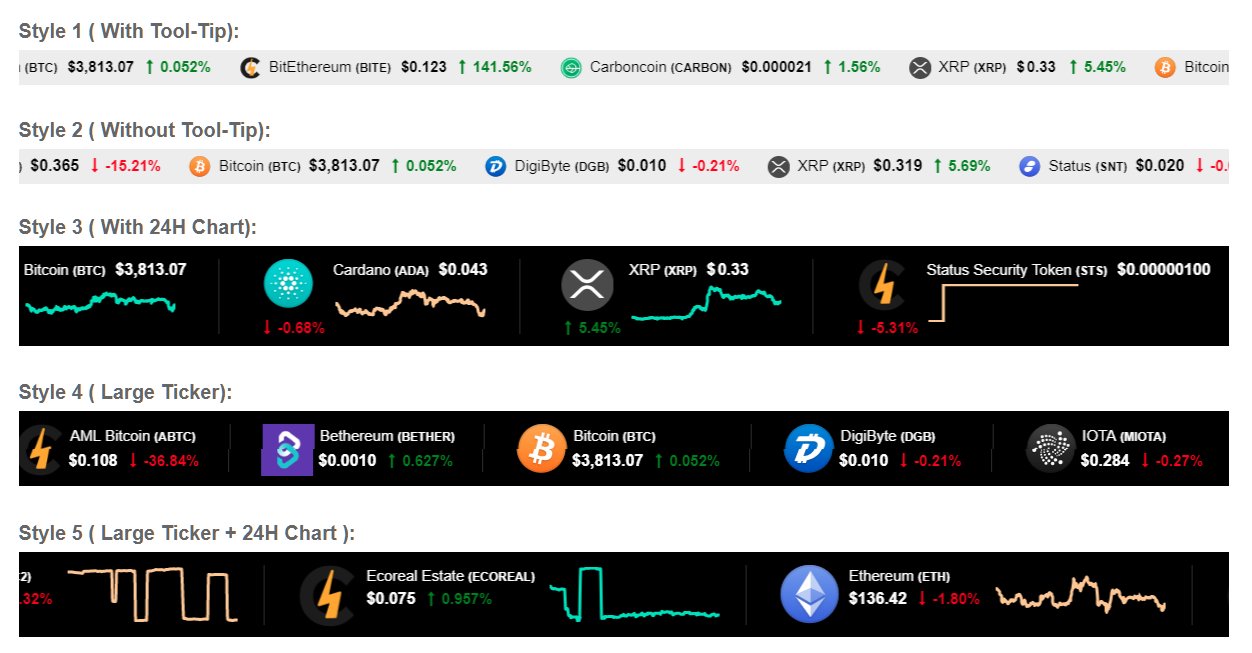-
Type:- Select Ticker in Type option for Ticker Widget.
- Designs:- The below mentioned Five Designs of Ticker are available. You can see these designs in a given screenshot.
- Style 1 ( With Tool-Tip)
- Style 2 ( Without Tool-Tip)
- Style 3 ( With 7D Chart)
- Style 4 ( Large Ticker)
- Style 5 ( Large Ticker + 7D Chart )
- Where Do You Want to Display Ticker? :- Three options are available. If you have selected Header or Footer then no need to add a shortcode for that widget. Add shortcode in your Page/Post/Sidebar only if you have selected ‘Anywhere‘ in this option.
- Header
- Footer
- Anywhere
- Speed of Ticker:- User can control the speed of ticker through this option. Low-Value results in high speed (Low value = high speed).
- Disable from Pages (Page id’s):- In case users do not want to display ticker in some pages then a user can disable ticker from those pages, just enter the page ids.
- Enable Live Changes:- Enable it if you want to show Live price changes in the ticker.
- Disable Ticker in Mobile:- Check this option if you do not want to display Ticker in Mobile.
- Display Changes:- Select if you want to display 24Hour % changes in price.
- Font Color:- Users can easily customize Font color in Ticker widget in any design.