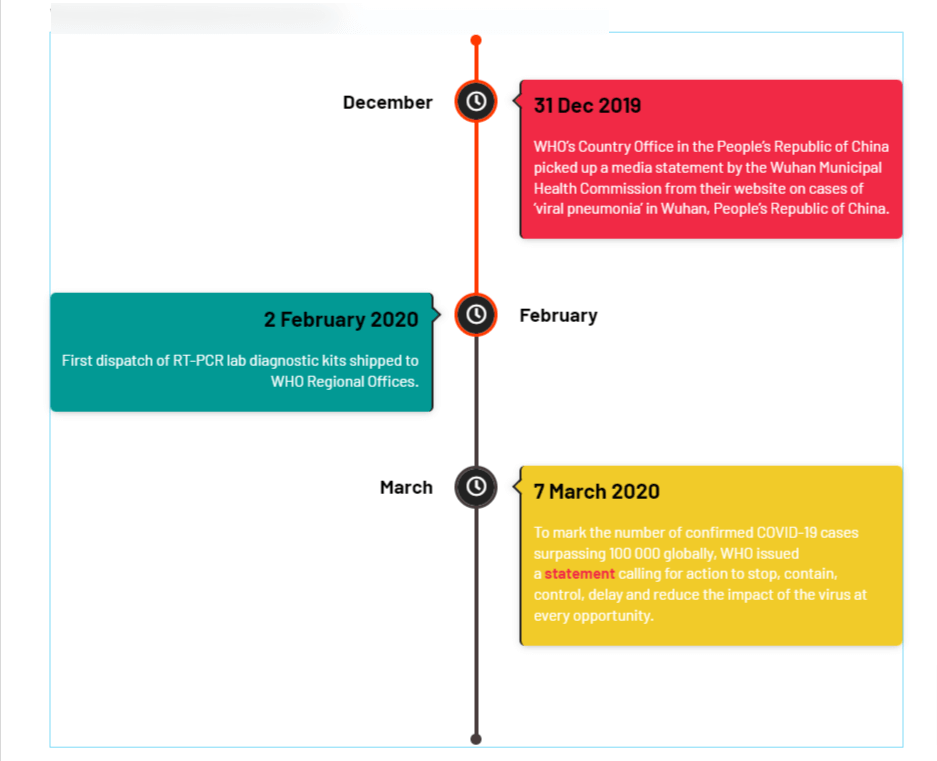You can apply different colors to different Timeline Items only in Story Timeline.
Where can you choose colors for a specific Timeline Item?
1.) Story Timeline >> Timeline Stories >> Item >> Advanced

2.) Different Color options:-
(i) Story Title/Description Color: Using This setting you can change the specific story title, and description color.

(ii) Story Label Color: Applies on both Story Primary label and Sub Label.

(111) Story Background Color: To change the background color of the Story Box.

Multicolored Timeline: Screenshot