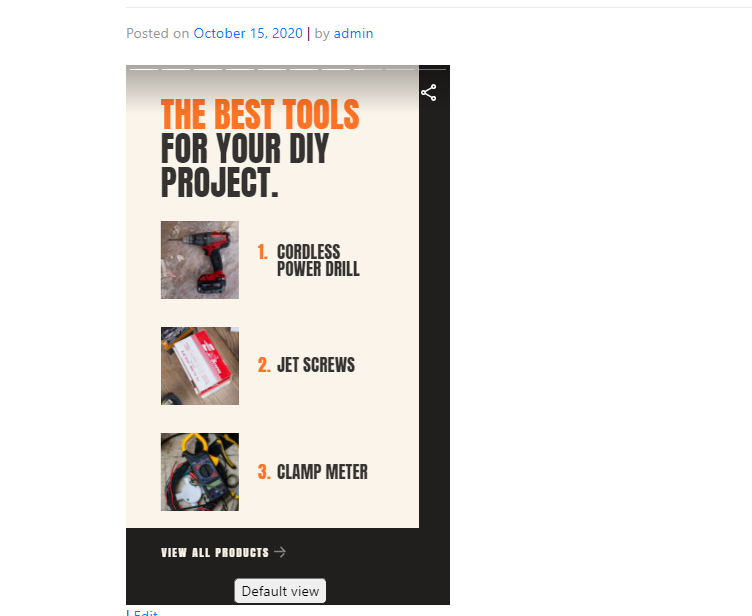[webstory id="story id" button-text="Default view" show-button="yes"]| Shortcode Attribute | Possible Values | Default values |
| button-text | Any text | Default view |
| show-button | yes/no | yes |
1) Click on story page in admin menu
2) click on story submenu All stories

3)Copy the desired shortcode
4)Add this shortcode any where in post/page

5)Click on publish button
6)View your published story